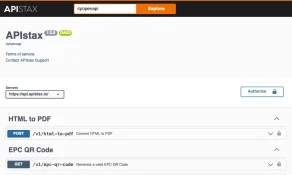Generate a SDK client using OpenAPI
Using OpenAPI to generate client SDKs provides a number of benefits that can significantly improve or accelerate development processes.
What is OpenAPI?
The OpenAPI specification, formerly known as Swagger, defines and describes the structure of an API. These APIs are based on REST and therefore use the HTTP protocol for communication. OpenAPI separates the client application from the API server. The API definition of a service defines how clients can interact with it without the client having to read its source code.
In summary, OpenAPI is a RESTful API specification that describes APIs that conform to the RESTful architecture. A specification provides an interface that allows humans and computers to understand and interact with an API.
Generating the SDK
Step 1: Creating the OpenAPI documentation
First, you need to make sure that your API is properly documented using OpenAPI. This can be in JSON or YAML and includes all the information about the API endpoint configuration, data model, authentication methods, and other important details. The APIstax OpenAPI documentation can be found at https://api.apistax.io/openapi.
Step 2: Generate the SDK
Use the OpenAPI Generator and specify the path to the OpenAPI documentation and the desired target language. The generator will then generate the SDK code that matches the specific API. For example:
openapi-generator-cli generate -i https://api.apistax.io/q/openapi.json -g kotlin -o apistax-sdkHere, a Kotlin SDK is generated from the OpenAPI documentation "openapi.json" and written to the "apistax-sdk" directory.
Step 3: Integrate with your application
Once the SDK has been generated, you are ready to integrate it into your application. APIs can change over time, so it is important to keep your SDK up to date to take advantage of new features and improvements. Monitor the API documentation for changes and update your SDK accordingly.
Summary
Using OpenAPI to generate client SDKs greatly simplifies API integration and saves time and effort. It also enables consistent and reliable implementation because the generated code is based on the API documentation.