Overview
Authentication
There are two ways to authenticate with the APIstax endpoints.
Authorization Header
The API key is provided as the Authorization header:
curl -X GET https://api.apistax.io/v1/vat-verification?vatId=ATU16370905 \
-H 'Authorization: Bearer API_KEY_HERE'The API key must be prefixed with Bearer.
Query Parameter
The API key is passed as query parameter:
curl -X GET https://api.apistax.io/v1/vat-verification?vatId=ATU16370905&apikey=API_KEY_HEREHandling errors
The first digit of the HTTP status code indicates the success of a request. The following codes are relevant to the APIstax endpoints:
- A status code in the
2xxrange indicates a success. - A status code in the
4xxrange is an error code returned where the client seems to be causing the error. This is your responsibility and can only be fixed by changing the request. For troubleshooting, we recommend consulting the documentation of the respective endpoint. - A status code in the
5xxrange is an error caused by the APIstax endpoints. In rare cases, such errors can be produced by the endpoints. If a reproducible error occurs, please contact our support.
For status codes in the range 4xx and 5xx the endpoints provide detailed error messages in the form of a JSON object:
{
"messages": [
"message.forbidden"
]
}In some cases, especially regarding validation, more than one error message can be returned.
{
"messages": [
"message.ibanMustBeValid",
"message.recipientMustNotBeLongerThan70Characters"
]
}Possible errors
These common errors can affect any endpoint. Specific errors can be found in the documentation of the respective endpoint.
| Identifier | Description |
|---|---|
message.forbidden |
Access is not allowed. The API key may be missing from the request or the API key may have been revoked. Read more about this in the Authentication section. |
message.apiUnavailable |
The endpoint is temporarily unavailable, either due to planned maintenance or outage. Please retry the request at a later time. |
message.quotaExceeded |
Your remaining quota is not sufficient to perform the request. |
message.resourceNotFound |
The requested endpoint does not exist. |
message.unknownError |
An unexpected error occurred on the server side. Please retry the request at a later time. |
message.wrongAcceptHeader |
Wrong Accept HTTP header was sent. The EPC QR Code API for example needs a Accept=image/png header. |
message.bodyMustNotBeNull |
The body of the request is missing in a POST request. |
message.malformedJsonBody |
The JSON body of the request is not valid JSON, or incorrect types were transmitted. |
Try out with Postman or OpenAPI
There are several ways to quickly try out the APIstax endpoints:
OpenAPI user interface
APIstax hosts an OpenAPI user interface to test the APIs using the OpenAPI document. All you have to do is enter an API key via the "Authorize" button at the top right (note: the API key must be prefixed with the word "Bearer") and the respective APIs can be tested.
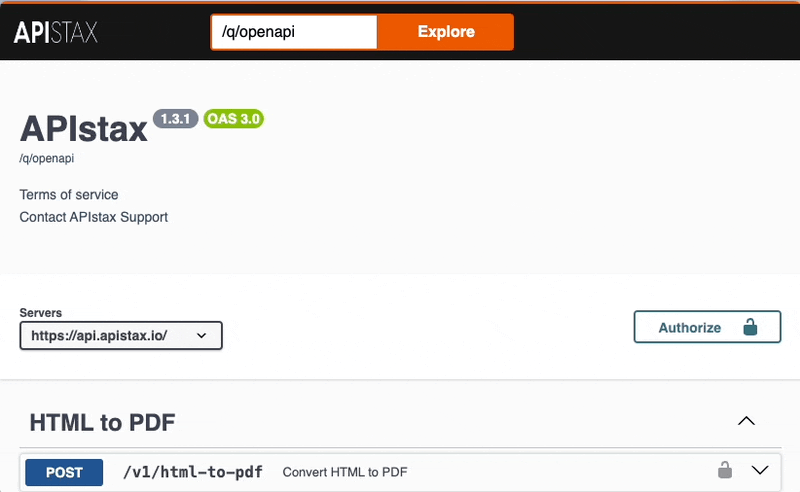
Postman collection
In addition to the OpenAPI interface, the APIs are also available as a Postman Collection. You can fork the APIstax Postman Collection to try it out. Then all you have to do is enter your API key, and you can try out the APIs.
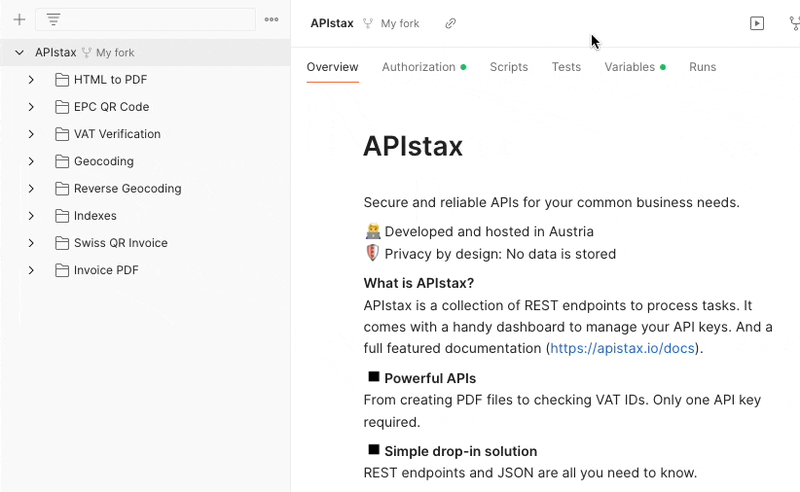
Available client libraries
To write application using the APIstax endpoints, you don't need to implement the API calls and models yourself. You can use a available client library for the programming language you are using.
| Language / Framework | Library location |
|---|---|
| Java | https://github.com/apistax/client-java |
| PHP | https://github.com/apistax/client-php |
| Quarkus | https://github.com/quarkiverse/quarkus-apistax |
Generate client from OpenAPI document
APIstax provides an OpenAPI document, formerly known as a Swagger document. Based on this file clients for various programming languages can be generated.
To generate an OpenAPI client the openapi-generator-cli must be installed. More information about this can be found
at https://openapi-generator.tech/docs/installation/.
With a simple command, a client can then be generated in the desired programming language.
openapi-generator-cli generate -i https://api.apistax.io/q/openapi.json \
-g java \
--additional-properties=dateLibrary=java8,apiPackage=io.apistax.client \
-o /tmp/output/A complete list of supported programming languages and frameworks can be found at https://openapi-generator.tech/docs/generators/.